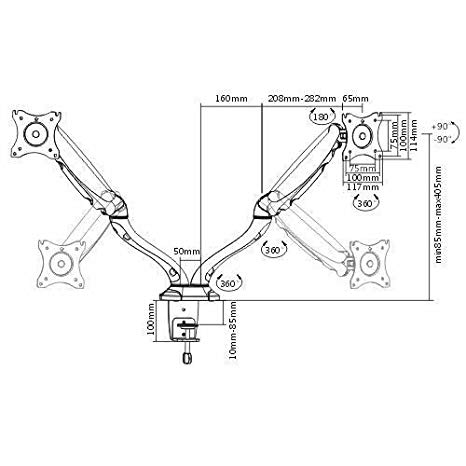Directed Electronics 5200XS manuels
Manuels d'utilisation et guides de l'utilisateur pour Matériel d'enregistrement Directed Electronics 5200XS.
Nous fournissons des manuels en pdf 1 Directed Electronics 5200XS à télécharger gratuitement par type de document : Guide de l'utilisateur

Directed electronics 5200XS Guide de l'utilisateur (62 pages)
marque: Directed-electronics | Catégorie: Matériel d'enregistrement | Taille: 2.27 MB |

Table des matières
Overview
5
Rear Panel
13
Connections
14
Auto Set Up
19
3D Surround
34
Subtitles
34
About MP3
37
Preparation
39
RECORDING
43
What is DV?
45
Playlist
51
Time Search
55
REFERENCE
57
Directed Electronics appareils